
This is really cool! At first you might not know what you are looking at but this is a new technology and GE has put it to use in a silly but very fun little website. The image you see above is a screen capture of my computer screen while on their Augmented Reality Website
If you have a web cam what you are going to do is go to the website and print out this paper
 on any printer. Make sure you are up to date on your Adobe Flash Player , (I needed flashplayer 10). Then click on either the wind turbine or solar energy link, make sure your webcam is active and hold the piece of paper up to the screen. A holographic like animation pops out and not only follows the paper you are holding but also tilts and turns with your movements. The coolest part... If you blow into or near your computers microphone, the turbines get faster and faster!
on any printer. Make sure you are up to date on your Adobe Flash Player , (I needed flashplayer 10). Then click on either the wind turbine or solar energy link, make sure your webcam is active and hold the piece of paper up to the screen. A holographic like animation pops out and not only follows the paper you are holding but also tilts and turns with your movements. The coolest part... If you blow into or near your computers microphone, the turbines get faster and faster!If you don't have a web cam you can still check out the video on GE's site which shows how it works.
****Update*** I thought this would never work but check it out, I took a pen and drew the symbol on my wifes hand and the key worked just like using the paper...even better:
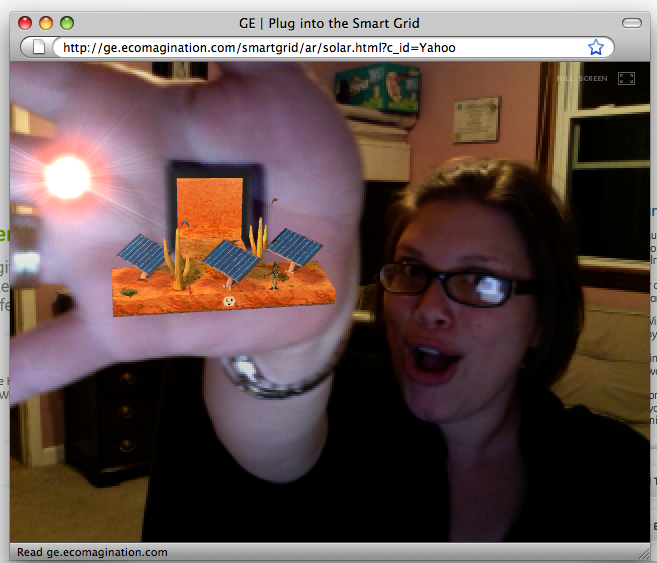
Way Cool!
Read More......




