Recently I decided I wanted to have bigger photos on my blogger blog than what it would allow me by default. Up until this point I used the standard blogger upload which looks like this: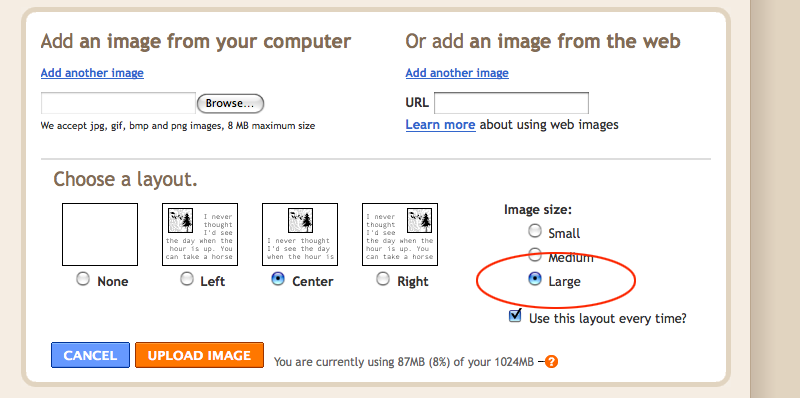
But even at the large setting the Images are still too small for my taste.
So there are many ways to accomplish this task but I thought I would share with you the way I found easiest. Feel free to post any comments on how you do it or ideas that would improve upon my method.
First of all, if you are going to put larger photos in your blog you need to make your blog wider to accommodate. In blogger, go into your "layout" tab and then the "Edit HTML" tab. You will need to change your "outer wrapper" width and "main wrapper" width to 1200px and 900px respectively. See the images for an easier explanation. (You can use different values if you wish, just make sure the outer is largest, and later that your image width is smaller than your main wrapper)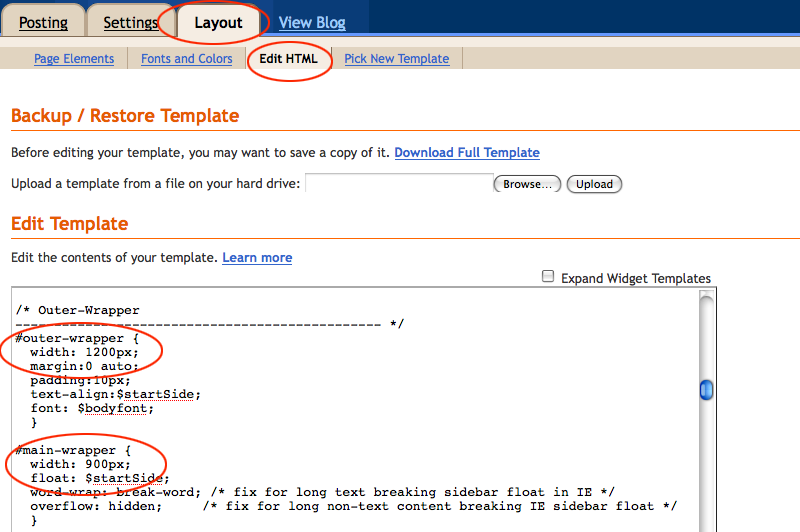
Make sure to hit "save changes" at the bottom of the page. Now the blog is wider and the changes will stay this way so you wont have to mess with the HTML after this.
------------------------------------------------------------
Now for the Images:
From now on instead of uploading your images into blogger, you will be uploading them to a third party instead... don't worry it's easy. In fact, I bet you didn't know it but that's what blogger does anyway! Now there are many sites out there like flickr, photobucket,smugmug,picasaweb, and more. But I am going to recommend picasaweb because that is where your blogger images are already residing:)
So sign up for one of these sites and upload your images there using a button similar to this: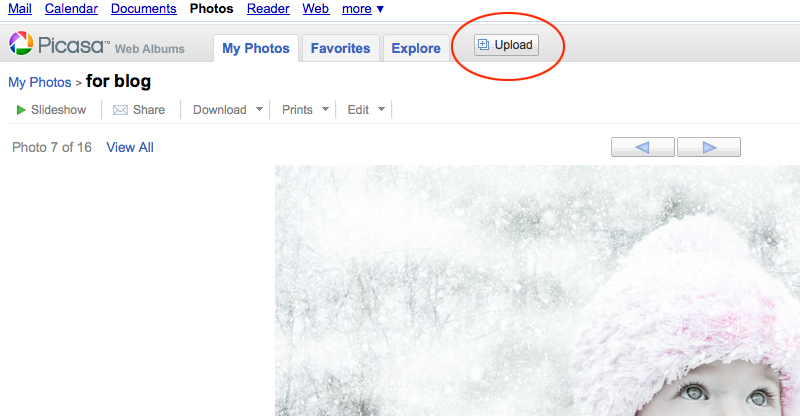
Once you have a few images uploaded click on an image to make it large. In Picasaweb, you will find something that looks like this on the right side of the web page: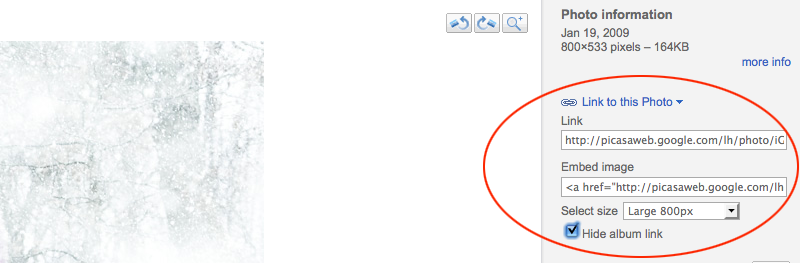
Make the selections I've shown you above and then highlight and copy the "imbed image" code. Then navigate back to Blogger and paste this code into your new post: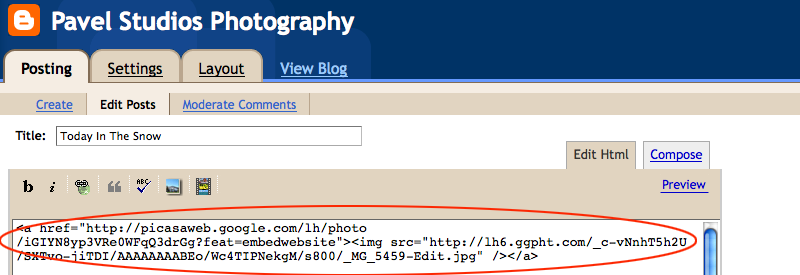
Hint: if you are using a site other than Picasaweb you might need to search around for the imbed code but I promise you it's there somewhere.
If you want to center the image on the page just add exactly what I have circled here to the front and the end of the code that you just pasted: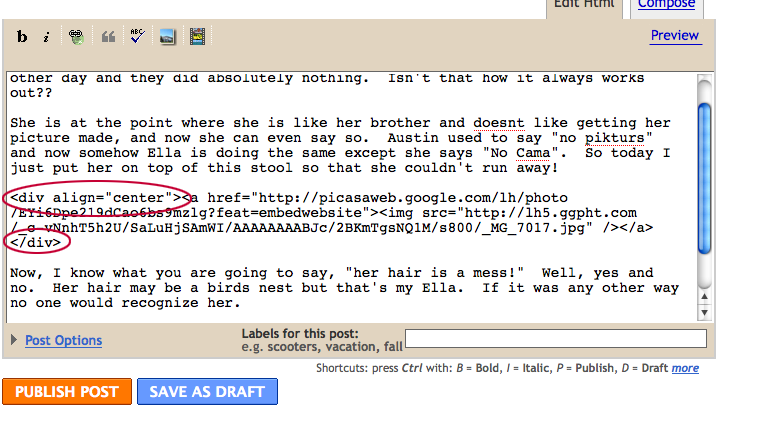
Publish the post and what do you know?....Large Photos....Yeah!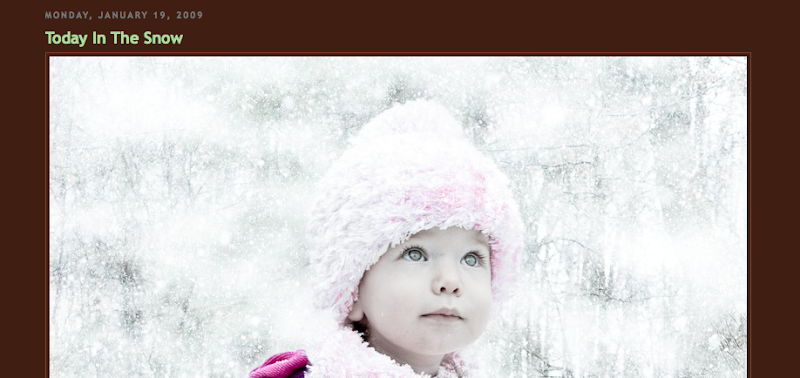
-------------------------------------------------------
Now for Professional photographers and more advanced users:
I found this in the picasaweb setting: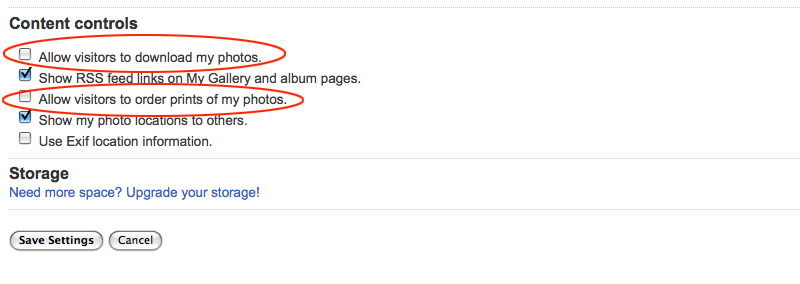
You are going to want to uncheck these boxes I have circled in red or you will be giving away your precious work.
Also, If you use Lightroom, check out Jeffrey Friedl's Blog. He has a plugin that will export from lightroom directly to picasaweb, zenfolio, smugmug, flickr, and facebook! Really cool stuff that saves a LOT of time...Plus it's free!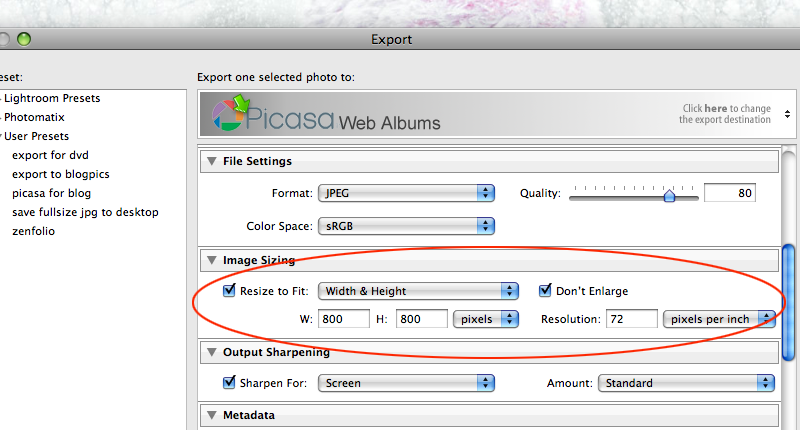
Thursday, March 12, 2009
How to Make Photos Larger on Blogger... Step by Step Instructions.
Subscribe to:
Post Comments (Atom)





0 comments:
Post a Comment